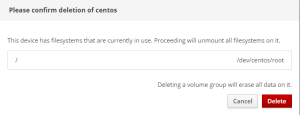Delete a Filesystem
To delete a filesystem in Tenable Core:
- In the left navigation pane, click the Storage option. The Storage page displays.
- In the File System section, click the individual file in the files systems list. The details page appears.
- Click the red Delete button in the system heading.
-
Confirm that you want to delete the File System.
Caution: Deleting a volume group erases all data on it.